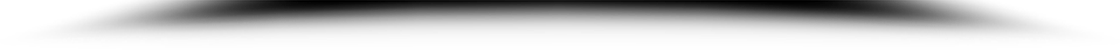Recently, I have found myself intrigued by the number of teenagers who have their own smartphones. I have noticed conversations are no longer taking place at the bus stop but are being replaced by teens scrolling through their latest handheld device.
In a 2015 study conducted by the Pew Research Center, 73 percent of teenagers have access to a smartphone. Of those teens, 94 percent report that they go online daily. Facebook is the most frequently used social media site among teenagers, though 71 percent of teens report using more than one social media outlet.
Many parents provide these devices for convenience or for peace of mind while their teen participates in sports, after-school activities or hanging out at the mall with their friends. All of that aside, are parents staying alert to the dangers lurking on those small screens now that their teen can readily have access to the internet at any time?
According to The Youth Pornography Addiction Center, 93 percent of boys and 62 percent of girls are exposed to internet pornography before the age of 18. The average age for exposure to internet pornography is 11. Startling as it may seem, 67 percent of children admit that they clear their internet browser history in an attempt to hide their online activity.
As stated by Dr. Tim Jennings in the Conquer Series,
“Pornography is a problem at any dose, and it doesn’t need to be utilized at any dose. It’s like I wouldn’t tell people: “Well, as long as you’re not addicted to cocaine, cocaine is fine.” No, it’s not!”
As the wife of a former pornography addict, I know how quickly pornography usage can damage oneself and their relationships with others. Now as the mom of three amazing kids, I want to remain proactive as my children move into each new stage of technology. Below are four different family-based apps which can help you to protect your children from the dangers found on the internet.
Qustodio
Designed for families, there are a few different options available for purchase. There is a free version, which will protect one device and has limited functionality. Purchase plans start at $54.95 per year, and can be used on Windows, Mac, Android, iOS, Kindle and Nook. Some of the features include the ability to monitor time spent on social media, set time limits, view photos that your child has uploaded and more. If your child has an Android device, Qustodio allows you to review who your child is communicating with, read their text messages, and create a list of blocked contacts—all while providing your child with a panic button.
Net Nanny
The name says it all. This product is designed to filter/block content based on the context of the words used, block pornography, set specific times each day that your child can be online and mask profanity. Email reports can be sent if a child is trying to view inappropriate content or if they have been contacted by a person who appears to have harmful intentions. Family pricing starts at $59.99 annually, and the company offers a 14-day money-back guarantee.
K9 Web Protection
We have shared this resource with you in the past but believe that it may be worth a mention again. This free app is available for Windows, Mac and iPhone, and is recommended to be used in conjunction with anti-virus software. Some of the features include blocking websites based on content and setting time restrictions, all while claiming to not slow down your device.
Circle With Disney
One of the newest protective options available, Circle with Disney, protects all of your family and friend’s devices who are connected to your home’s Wi-Fi system. Using this system, you can customize daily time limits, filter content based on age, block ads, set bedtimes and pause the internet for a specific device, individual or the entire family. Designed for families with children between the ages of 6 and 16, this system is available for a one-time purchase of $99.00. Pair this system with Circle Go for $4.99 per month and extend the protection for your children, even when they are using a 4G LTE network.
Software Doesn’t Replace Parenting
While all of these are great resources to use, it is my personal opinion that nothing trumps having the difficult conversations with your child. Talk to them about the dangers of pornography and talking to people online whom they don’t know. Encourage your child to value themselves too much to compromise their integrity and safety by sharing explicit photos of themselves regardless of who is asking. Randomly check your teen’s browsing history on all of the devices that they have access to whether it be their smartphone, tablet, laptop, desktop computer or smart TV.
Whatever you do, don’t fall in to the trap of thinking that it cannot and will not happen to your child!
If you’re not sure how to have the difficult conversation with your child, the Conquer Series may be a great place to start.
“I bought this series to watch with my two sons. I was amazed! I realized afterwards that this material was worth FAR more than the small price I paid for these DVDs.”
—Jeff B., Alabama
This series is rated PG-13, so we do encourage parents of children under the age of 18 to preview the series in its entirety to determine if it is age-appropriate for your child.
A 14-day money back guarantee is also offered on the Conquer Series DVD set, so you can return the product to us within 14 days if you are not completely satisfied for any reason. {eoa}
This article originally appeared at conquerseries.com.